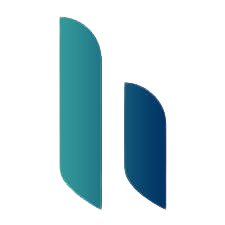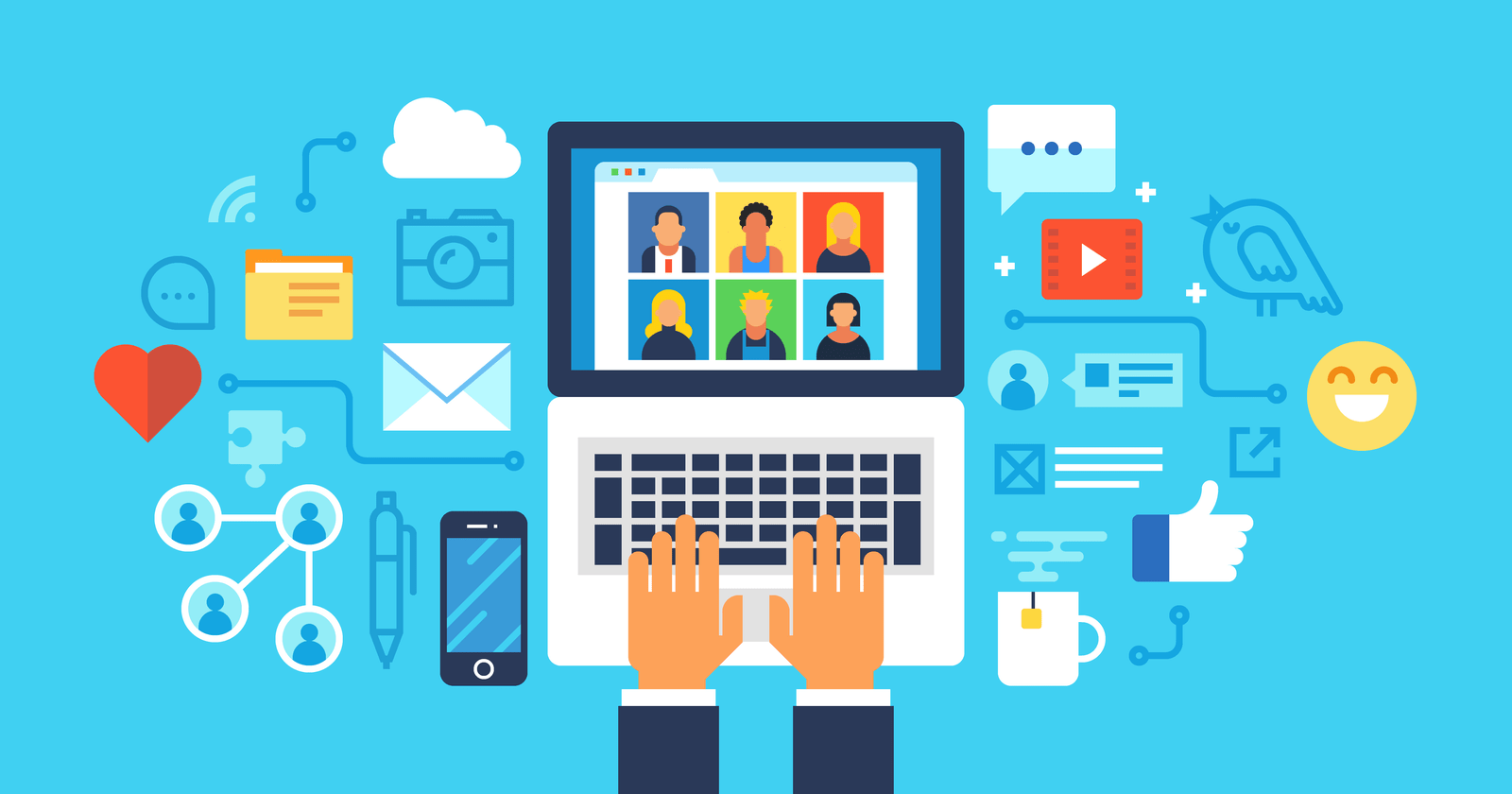If you have been thinking of rolling out a YouTube ad campaign, you might have already learned about the different types of YouTube Ads that you can choose from. If you still don’t know the three types of YouTube Ads, you can check out our previous blog on the same.
In this blog post, we will move on to the next step of YouTube advertising Singapore and that is the steps you need to follow to set up a YouTube Ad campaign. Of course, before you start setting up the campaign, you need to have an ad video that you can use for the campaign. Following are the next steps for setting up the YouTube ad campaign for your brand.
Select campaign type
Once you have uploaded the ad video on YouTube, you need to go to your Google AdWords account and select the type of ad campaign. Click on the “+ Campaign” drop-down menu and choose the type of campaign as “Video”.
Give campaign name
The next step is to give a name to your ad campaign. Just enter the name and make sure you have selected the campaign type as video.
Select video ad format
Now, you know that YouTube offers three types of video ads, namely, TruView ads, Preroll ads, and Bumper ads. As per the format of your ad video and the ad campaign needs, you can choose the video ad format.
Usually, you must go for TruView Ads because that way your ads will be displayed as Video Discovery Ads or Instream Ads.
Budget
The next step is to set up the cost of advertising on YouTube that you intesnd to spend on the ad campaign. This is where you need to enter the budget you have allocated for the ad campaign. You can also choose the delivery method.
In the standard delivery method, your ad will be shown over time whereas in accelerated delivery the ads will be shown as quickly as possible to increase the views.
Choose the Network
You need to choose the network where you want your ad to be displayed. You can either choose YouTube search or YouTube videos. Your campaign will run as a TruView Ads campaign in this case.
Location
You need to choose the location where you want to run the YouTube ad campaign. This will be based on your target market. You can include or exclude certain locations as per your need.
Device, language, and mobile bidding
The next step is to choose the device you want the ads to be displayed on along with the language. You can also set a mobile bid if you want to show the ads on mobile devices.
Advanced settings
In the advanced settings, you can choose an ad campaign schedule such as the start and end dates, the timings, along with the number of impressions and views you would like for the ad.
Video Ad Creative Creation
Now is the time when you will insert the YouTube link for your ads, write a title, and description. Here you can choose if you want to run them as in-display ads or instream ads.
Bidding
Now, you will bid the minimum amount of price you are willing to pay for every time your ad is viewed. You can increase or decrease the bid based on the number of views you want on your ad campaign.
Advanced targeting
This will help you to further refine the audience you want to target for your ad campaign. There are several categories to choose from and you can also target using specific keywords, websites, or topics.
Link your account
Lastly, you finish setting up your YouTube ad campaign by linking your AdWords account to the YouTube account. Once you have clicked “finish”, your ad campaign will run on YouTube.
Now, if you have been reading these steps, you might have realized that there more than 10 steps to set up the YouTube ad campaign. And we know this might seem tedious and laborious. That’s why you can get in touch with us at HyperFame Digital.
We are a prominent performance marketing company that assists our clients in advertising on social media platforms, video production, and more. If you want to know the YouTube advertising cost, you can contact our team now.